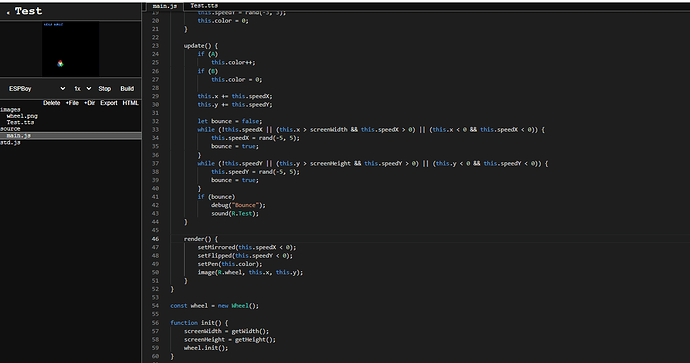news from @FManga
I’m still working on it, but MicoJS text-to-speech support is now online:
Open a project
Click +File
Create a file with a .tts extension (eg, start.tts)
Change the text / voice
Click render
In your code, call sound(R.start) (replace start with your specific resource name)
I have pur some text in a file named Test.tts
I add it, i have change voice and clicked on render.
Micojs genereate a file but when i enter sound(R.Test); i heard nothing.
So it’s should have something i have not well understood.
I have had answer on Discord by Felippe: I had forgot 2 things: to add {} in my if… first and and clic on the running preview to authorize to browser to play sounds.
1 Like
@FManga Update:
Drag-and-drop an audio file (eg, explosion.mp3) into the file list and you can play it using sound(R.explosion) . The sound function accepts up to 3 parameters: sound(AudioResource, Volume = 1.0, Speed = 1.0). It has been implemented in the following platforms:
- Browser (need to click into the game to enable sound)
- ESPBoy (WIP)
- Gamebuino Meta
- Pokitto
- Nintendo 3DS No support yet on the other platforms (Galactic Unicorn, 32Blit, PicoSystem).
1 Like